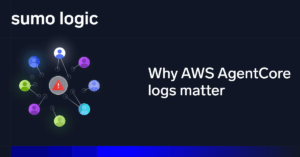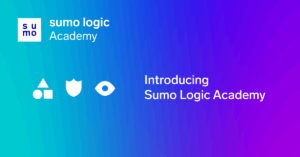Managing costs without sacrificing insights is essential for today’s data-driven teams. With Sumo Logic’s Scan Budgets, your organization can better control and predict costs by setting budget boundaries that align with the value of your insights.
Get visibility into which queries and dashboards deliver the greatest impact for your business, so you can invest in the insights that matter most while also managing costs when setting up new searches or monitors. This helps you use resources effectively, empowering your team to stay focused on valuable insights without the concern of unexpected expenses.
TL;DR:
-
Proactive cost control: Rest easy knowing your scan usage won’t exceed limits, eliminating billing shocks.
-
Collaborative insights: Use Flex tools to promote data-driven collaboration across teams.
-
Informed decision-making: See which teams are driving the most value and allocate resources accordingly.
What is Flex pricing and why did we create it?
Sumo Logic Flex Licensing eliminates the need to pick and choose which logs to ingest due to budget concerns, ensuring that no critical data is left out. Traditional ingest-based pricing no longer suits the evolving needs of businesses, especially as SaaS tools continue to rise. Flex Pricing lets you bring in all data at no cost and charges when you scan the data.
With Flex, you have access to every log you might need to resolve an issue when it arises, giving you peace of mind and comprehensive data insights to help address problems as they come.
Addressing customer feedback
Sumo Logic designed Scan Budgets based on feedback from large customers who needed better cost management and usage controls. Overuse is resolved by allowing proactive scan limits, which prevent cost surprises and support predictable budgeting.
For teams that may lack established usage controls, Scan Budgets offers clear, structured guardrails. These guardrails empower users at all experience levels to manage resources responsibly without adding to administrative burden. This feature is particularly beneficial for customers transitioning to scan-based pricing, as it creates budget boundaries that improve financial planning and resource control in a usage-driven environment.
Gain behavioral and usage insights
Using the Flex App and Accounts Overview Page, your team can dive into query activity, discovering which types of scans and insights drive the most value across the organization. The “Most Used Scans” feature shows the most frequently run scans, pinpointing high-impact areas that might benefit from further investment or fine-tuning.
Additionally, team-level insights let you see which departments are driving query volumes, giving you an actionable view of resource allocation and cost control opportunities. These insights not only help manage budgets but also promote collaboration, allowing teams to share and utilize data more efficiently.


Scan Budgets in practice
You can set organization-wide query limits that can be adjusted via the user interface or API. These limits provide a safeguard against overconsumption while also offering flexibility through granular role-based controls. An administrator can set different scan budgets for each team, ensuring that power users and specific roles have the resources they need while staying within budget.
For added control, actionable alerts can notify users as they approach their limits or stop queries once limits are reached. You can even differentiate between foreground and background scans, blocking foreground scans initiated through dashboards while allowing essential background scans to continue. This customizable approach helps keep critical processes running, enabling cost-efficient resource management.
How to use Scan Budgets
Access Scan Budgets via the UI path: Administration > Accounts > Usage Management. From here, set organization-wide policies or create detailed user- or role-based budgets. When multiple budgets overlap, the largest capacity applies by default—unless a more restrictive action takes precedence. FAQ

Start managing your scans today
Scan Budgets put you in control, giving you the power to manage query activity effectively without compromising performance or collaboration. Ready to dive in? Check out our documentation.
Get started today and ensure that your organization stays within budget—while making the most of your Flex resources. Discover what Flex pricing does for the future of DevSecOps.